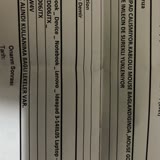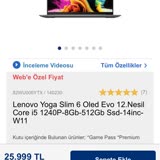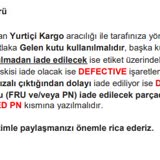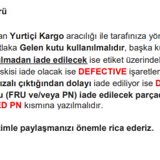Lenovo Ideapad Gaming 3 Fps And Cooling Problem

I purchased a Lenovo Gaming 3 laptop, and initially, everything seemed fine. However, soon after turning it on, I noticed it was blowing ice-cold air from the keyboard. While the FPS in games was initially good, I later experienced a drop in performance, and the cold air stopped coming from the lapt...