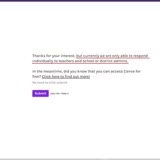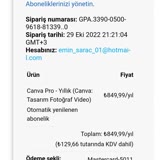Canva

Canva Pro Subscription Debited Without Notice!
I became a free member of Canva Pro app a month ago. After becoming a free member, I had the right to use it for one month. I purchased it with a virtual card, but the actual card was charged instead. Without receiving any information, message, or warning, my account was deducted with a monthly fee ...
Canva Pro Deducted Unauthorized Charge, I Demand Refund
Canva Pro has deducted an annual fee of 849.99 TL from my card without any prior notification that the one-month free membership had ended. I strongly request a thorough review of the invoice number 03780-39040243 and a prompt refund. This unethical action is highly detrimental to the brand's reputa...
Canva Took Extra Money for Premium Subscription

After a 30-day trial, on February 28, 2023, I used my card information to sign up for a 1-year Premium membership on Canva. But when I finished paying, I saw that Canva had taken an extra 9 TL out of my account. Even so, my Premium trial started, and I still haven't gotten a refund for the charge th...
Canva charges following a free trial

When I looked into your app's business model, I was very disappointed. I was promised a free 30-day trial of Pro, but instead received an invoice for 134 tl. After spending three days looking for the cancellation section, I was similarly frustrated with the service. After this, I decided it was unet...
Misled by Canva, Free plan falsely advertised for students
I recently subscribed to Canva, and as a student, I was excited to see that their payment plans advertised "completely free for teachers and K12 students." However, when I attempted to verify my account and gain access to these free features, I was met with a warning that only "teachers and district...
The Trial Version of Canva cost me money
I was using the trial version of Canva, I thought so at least...then I realized some money was taken from me, I strongly believe that this is a dishonest way to collect revenue, as it is not made clear that this will happen during the trial period. I understand why people pay for the pro version but...
Canva Charged Me for Free Trial

Simply due to the fact that it provided a free trial before I made my choice, I downloaded Canva. One month of free access was going to be provided as part of the free trial. I decided to cancel it well before the trial period was up, but after I did so, I discovered that my credit card had already ...
Frequently Asked Questions (FAQ)
- You will be charged for a Canva Pro subscription right away if you don't cancel your free trial before it expires. You can discontinue your free trial before it expires to avoid being charged for a Canva Pro subscription. You can take the following actions to end your free trial:
- Visit your Canva profile.
- In the top right corner, click on the image of your profile.
- Then select "Billing & Plans."
- Go to "Subscriptions" and select "Canva Pro."
- Simply select "Cancel Trial."
- You won't be billed for a Canva Pro membership once your free trial has ended.
- You have the choice to ask for a refund if you're unhappy with your Canva purchase.
- For all premium plans, Canva offers a 30-day money-back guarantee, enabling you to request a refund within 30 days after the purchase date for any reason.
- Contact Canva's customer service department to start a refund request. Make sure to mention the following information while contacting them:
- - Your full name and e-mail address.
- - E-mail address linked to your Canva account.
- - Date of the purchase
- - The reason why you want to cancel/refund
- When asking Canva for a refund, keep the following things in mind:
- - The request for a refund must be submitted within 30 days after the transaction's date.
- - Free trials are not eligible for refunds.
- - Plans that have been utilized cannot be refunded.
- - You might have to show Canva proof of purchase.
- Please be aware that these refund rules could change at any time, so it's always a good idea to check Canva's website for the most recent information or to contact their customer care with any particular questions.
- The subscription options offered by Canva contain an automatic renewal function. You will be automatically charged for the ongoing subscription if you don't cancel your plan before the trial time expires. The free trial is a one-time offer, which should be noted. If you have previously used the free trial for Canva Pro or Canva for Teams, any further upgrades will incur costs right away.
- If you decide not to continue with the paid plan, make sure to properly manage your subscription and cancel it before the trial time expires. To prevent any unforeseen fees, it is advisable to check and comprehend the terms and conditions linked to Canva's subscription renewal policies.
- For the time being, there are two ways to contact Canva's customer care:
- Canva Help Center: You can find the Canva Help Center at https://www.canva.com/help/. It offers a comprehensive collection of articles and tutorials that address frequently asked problems and concerns. You can search the various resources for solutions to your questions.
- Email: Send an email to [email protected] to contact Canva's customer service staff. Make sure to include any pertinent information that can help them understand your enquiry, as well as a thorough description of your issue or problem.
About Canva
Canva is a versatile graphic design platform that provides consumers and organizations with a wide range of services and products. The company operates globally, serving customers in a variety of countries. It provides a comprehensive collection of tools and capabilities that enable users to create a wide range of visual content, such as social media graphics, presentations, posters, flyers, invitations, and more.
Canva provides both free and paid membership options. Users with a free membership can access a large variety of design templates, stock pictures, icons, and other design elements. Canva Pro, the premium subscription, includes access to a library of premium templates, advanced design tools, team collaboration features, and the option to resize designs for numerous platforms. Canva offers mobile apps for iOS and Android smartphones in addition to the web-based platform, allowing users to design on the go.